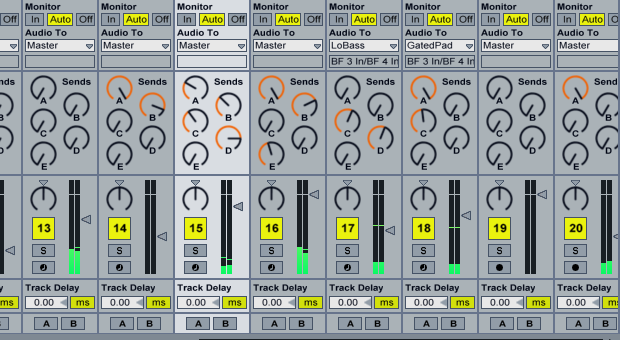
Tech
Return Channels Explained
What’s a Return Channel?
Return channels are special audio channels in a DAW that accept audio input from an instrument, run it through an effect like reverb or delay, then send the effected audio to the master channel. You can control the signal level that each instrument in your DAW sends to a specific return channel by using the “Send” knob for that return. When you turn up an instrument’s “Send,” your DAW starts sending the audio from the instrument into the return. The higher you turn the “Send” knob, the more audio goes into the return. Essentially, the “Send” knob acts like the “Wet/Dry” control on an insert effect, with the important difference that, even if you turn “Send” all the way up, you’ll still hear the dry, un-effected audio as well.
Why Use Returns?
Using return channels instead of insert effects has two huge advantages when you’re producing music in a DAW: resource conservation and coherence. If, for example, you want to use reverb on a guitar, piano, strings, and vocals, add the reverb to a return channel, then send the four instrument channels to the reverb return. Instead of running four separate CPU-hungry reverb plugins, your system only has to deal with a single plugin, saving you a significant amount of system resources. Sending different instruments to the same effect plugin also ensures that they sound acoustically coherent: most reverbs, for example, emulate the characteristics of a certain acoustic space. When you send a set of instruments to the same reverb, they’ll all sound like they were recorded in the same space.
Return Channel Tips & Tricks
- You can put more than one effect on each return channel; you can also send an instrument channel to multiple returns.
- Reverb and delay are the most commonly used return effects, but try experimenting with other type of effects like pitch-shifting or distortion.
- Most DAWs allow you to route one return channel into another return, allowing you to create a cascade of effects.
- Automate an instrument’s send control to change the amount that it sends to the return over the course of a track. You can also automate the parameters of an effect inside the return channel.
- Set the dry/wet controls of all your return effects to 100%; this allows you to quickly monitor and control the signal levels using the “Send” knobs alone.
