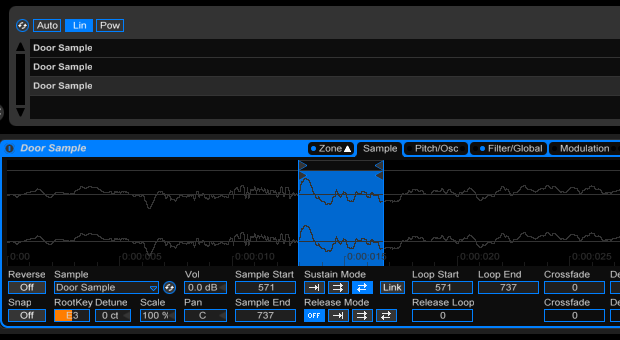
Tech
Making Samples from Recorded Sounds
Creating your own samples for use in an EDM production gives you more control than using pre-fab sample packs, and is an essential part of developing your own unique sound. Here’s a quick look at the process of making and transforming recordings of random objects and natural ambiances into musically useful samples.
Recording Sounds
The first step in creating a set of samples is to gather the raw sounds. A portable digital audio recorder (Zoom, Tascam, and Roland/Edirol all make relatively low-priced, good-quality models) is incredibly useful for this, but if you don’t have one, just record with a mic straight into your computer’s sound card. Make recordings of the sounds and objects around you: a recycling bin can become a kick drum; a water bottle half-filled with rice makes a great shaker. Anything made of glass can produce some fantastic tones. Try recording some more “found-sound” style audio as well: train engines, rain, birds, waves, and so on.
Cleaning Up
Your recorded pieces of audio are likely to have a fair amount of background noise in them. To eliminate this noise, run the samples through a noise reduction plugin like the one in Audacity or the free Reafir VST effect. Whichever plugin you use, the process is similar: select a portion of the audio that only contains noise, then capture that portion as the “noise profile.” The plugin will then eliminate the noise-containing frequencies from the audio, ideally leaving all the non-noise frequencies intact. After noise-reduction, trim each sample down so that it only contains the portion of the audio that you want to use as a sample.
Making it Musical
Next, you’ll need to set up the samples in your DAW so that you can make music out of them. Load the percussion-type samples into a drum machine plugin; adjust their envelope and velocity parameters as needed for each sound. For the more tonal samples, load them into a sampler like Kontakt or one of Ableton’s built-in samplers (try combining different samples into one instrument, and mapping them to different velocities or MIDI notes). To transform recorded audio into a synth-like instrument, set the sampler to loop an extremely short portion (a few cycles at most) of the waveform back and forth. If you’ve recorded any long soundscape-type samples, drop them onto individual audio channels in your DAW.
Altering the Sounds
Once all of your found sounds are loaded into your DAW, start manipulating them with audio effect plugins. Add reverb and echo effects to transform short samples into long, washed-out soundscapes; use a transient shaper to make the percussive samples punchier; equalize the sounds to make them more usable for production. When you’re finishing processing the found sounds, use them to compose and arrange your track.
James P is the creator of Producer Tools, the ultimate mobile app for EDM producers. Read more of his tutorials at Quadrophone.com.
